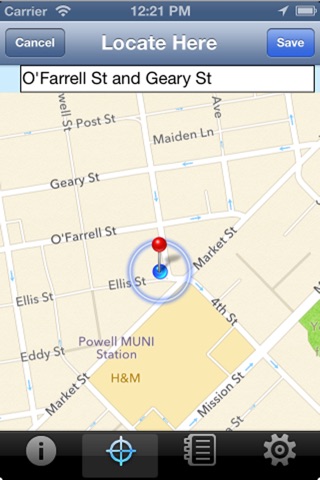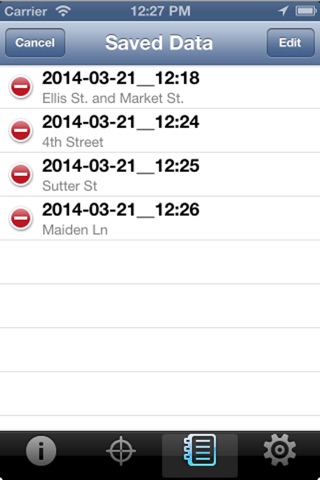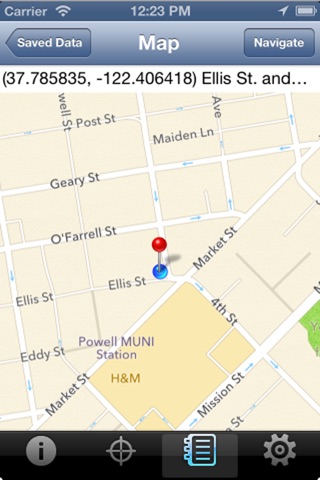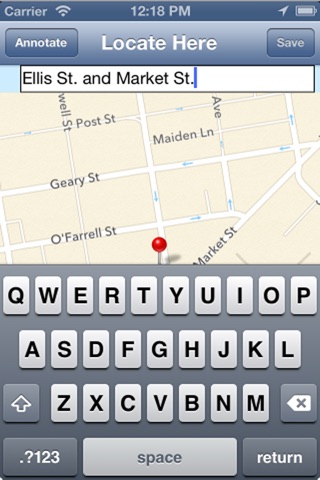
1. RememberHere lets you save the map of the current location with GPS coordinates and your annotation.
You can get it later and send its coordinates as destination for navigation.
2. Locate your current location with the regional span distance you set. Type your annotation and [save] the map with GPS coordinates.
3. The table list lets you select your saved map by date/time
or your annotation. The list is editable.
With your selection, the saved map is shown with the location latitude and longitude and your annotation.
The GPS coordinates can be sent to Apple Maps or Google Maps as destination by [navigate].
4. There are 5 options in Setting:
a. Set the map regional span by mile.
b. Select map type: standard, satellite or hybrid
c. Table list is ordered by: annotation or date/time
d. List ordering by: ascending or descending
e. Navigation by: Apple Maps or Google Maps